Best Small Business Routers
What are the best routers for work?
Today we’re going through our picks for the best small business routers. Choosing the best work routers involves priorising hardware that can handle your full team’s connectivity needs at all times. A standard home router is unlikely to cut it. But it’s not just a case of going for any business router, either – some are painfully overpriced, and others require constant maintenance.
Luckily, more and more highly capable routers are available, with modern business routers being surprisingly affordable and advanced. They typically come with dual and triple band connectivity, and a wide range of high-end, commercial features – all packed into a device with similar dimensions and ease-of-use to home routers.
Some even offer additional features that are helpful for businesses including built in cloud storage, Wi-Fi extension technology and more. Most businesses, especially smaller ones, should aim for fairly simple routers that work well without attention from dedicated IT staff.
We’ve done the research so you don’t have to. In our list of the best small business routers, we’ve prioritised features that are designed around the requirements of most businesses, such as remote access, simplicity, security, WAN redundancy, etc. In most cases, these are more important for small businesses than speed alone, although we’ve focused on routers that provide solid speed metrics too.
So, whether you’re looking for the cheapest viable router for small businesses, the fastest option on the market, or simply a reliable workhorse that will get the job done well into the future, you should find everything you need in our breakdown of the best small business routers in 2025 and beyond:
The Best Small Business Router
Asus BRT-AC828

This was an easy choice for our #1 pick for the best router for small businesses needing robust performance and convenient options for expansion. The Asus BRT-AC828 stands out with its comprehensive feature set, making it the obvious choice for power users and businesses with more than ten simultaneous connections. It does come at a very high price point, which makes it difficult to recommend for everyone – but if you have high level requirements, and the budget to cover it, this is the obvious choice.
With 8 Gigabit Ethernet ports, dual WAN support, and an M.2 slot for SSD integration, this router essentially doubles as a mini-NAS. It also includes RADIUS authentication and LTE backup for enhanced resilience. The built-in AIProtection security suite, powered by Trend Micro, also adds peace of mind with an extra layer of security. This is essentially designed for online gaming, but is a great fit for offices due to its high performance.
Speed: 802.11ac: 1734 Mbps, 802.11n: 800 Mbps
Connectivity Options: 8 x Gigabit Ethernet, 2 x USB 3.0, 1 x M.2 SATA
Pros:
-
- 8 Gigabit Ethernet ports
- Exceptional expansion options, including M.2 slot
Cons:
-
- High price point
Where to Buy:
Highest Performing Small Business Router
Netgear Nighthawk X10

This high-performance router is another powerhouse for small businesses. Though marketed as a consumer router, the Netgear Nighthawk X10 offers a range of features more commonly found in business-grade devices, making it capable enough for commercial environments.
With seven Gigabit Ethernet ports, 10G LAN SPF+ connectivity, and 802.11ad support for short-range, high-speed connections, it’s built for speed and versatility. It also includes a 6-month Amazon Cloud Drive subscription for backup purposes, which provides a little extra value.
Speed: 802.11ac: 1734 Mbps, 802.11n: 800 Mbps
Connectivity Options: 7 x Gigabit Ethernet, 2 x USB 3.0
Pros:
-
- 7 ports providing great versatility
- 802.11ad support for high speed connections in small areas
Cons:
-
- A higher price point than most
- 802.11ad not yet mainstream, which means not all hardware can benefit from it
Where to Buy:
Best WiFi 6 Router for Small Businesses
Netgear Orbi WiFi 6

This Wi-Fi 6 mesh router is ideal for businesses looking to push the boat out with the next generation of wi-fi tech. It’s a large investment, but can be considered future proofing. It delivers exceptional speed and range, making it perfect for medium-sized businesses or offices with numerous internet-connected devices. WIFI 6 is vital for some businesses as designed to deliver at least a 4× increase in average per-user throughput in dense environments versus Wi-Fi 5 (at least that;s what was uncovered in a recent survey of wifi 6 tech (read more here).
With tri-band Wi-Fi 6, it offers simple setup via an intuitive app that automatically assigns devices to the 2.4GHz or 5GHz bands. While it comes with a steep price tag, its performance and ease of use justify the investment for businesses needing reliable, high-speed Wi-Fi.
Speed: WiFi 6 (IEEE 802.11ax) tri-band: 1x 2.4GHz (1200 Mbps), 2x 5GHz (2400 Mbps)
Connectivity Options: 2.5 Gbps WAN, 4 x Gigabit Ethernet; satellite: 4 x Gigabit Ethernet
Pros:
-
- Excellent Wi-Fi range and speed
- Simple setup with an easy-to-use app
Cons: - Very expensive
- Limited Wi-Fi 6 support currently
Where to Buy:
Best Office Router
Netgear Orbi Pro

Another mesh router for our list, this one is perfect for modern office environments. The Netgear Orbi Pro is a modular Wi-Fi system that was specifically designed with business use in mind, offering seamless coverage and a sleek, professional design.
The SRK60 pack includes a router and a single satellite, covering up to 5,000 square feet. For larger spaces, a version with two satellites extends coverage to 7,500 square feet. Its easy setup and traffic separation features make it a great fit for workplaces needing reliable, high-speed Wi-Fi without complex management. It is another expensive one unfortunately, but with a high level of performance and strong user experience, it is worth the investment in most cases.
Speed: 802.11ac: 3 Gbps
Connectivity Options: 1 x Gigabit WAN, 4 x Gigabit LAN
Pros:
-
- Very easy and quick to set up
- Outstanding performance
Cons:
-
- Quite expensive
Where to Buy:
Most Versatile Router for Small Businesses
Asus RT-AX88U

This is a Wi-Fi 6 router that is also packed with features, making it a top choice for small businesses. The Asus RT-AX88U offers excellent value, combining high-end performance with a relatively low pricepoint for a Wi-Fi 6 device.
With eight LAN ports, it eliminates the need for an additional Ethernet switch. Its companion app and web interface provide easy access to settings for guest networking, traffic analysis, and gaming optimisation, making it versatile for various business needs.
Speed: 802.11ac (5GHz): up to 4333 Mbps, 802.11ax (2.4GHz): up to 1148 Mbps, 802.11ax (5GHz): up to 4804 Mbps
Connectivity Options: 1 Gbps WAN x1, 1 Gbps LAN x8
Pros:
-
- Affordable way to get Wi-Fi 6 capability
- Generous number of LAN ports
Cons:
-
- Not the most professional aesthetic
Where to Buy:
Best Router/NAS Hybrid
Synology RT2600ac
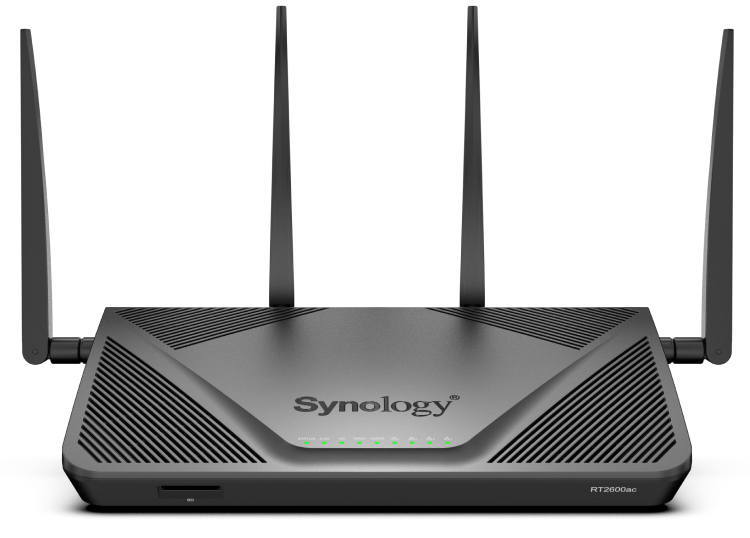
This unique router combines traditional Wi-Fi capabilities with NAS functionality, allowing it to punch above its weight. The Synology RT2600ac is a compelling choice for small businesses looking for a router that can double as a network-attached storage device.
With 4GB of built-in storage and the ability to connect external drives, it also supports cloud services (similar to Google Drive). Its web interface is user-friendly, and features like built-in VPN and dual WAN aggregation make it a versatile option, though its app ecosystem could use more development.
Speed: 802.11ac: 1733 Mbps, 802.11n: 800 Mbps
Connectivity Options: 4 x Gigabit WAN, 1 x USB 2.0, 1 x USB 3.0, 1 x SD card reader
Pros:
-
- Easy-to-use web interface
- Excellent hardware extras
Cons: - Pricier than other AC2600 routers
- Not the fastest 802.11ac router
Where to Buy:
What to Look For in a Small Business Router
The most important thing to consider when deciding on a router for a small business, is the physical size of the office itself. If it’s a very large office space you will likely need a wide-range router. If it’s spread across multiple floors, a mesh router is recommended to avoid any dead spots.
The other primary consideration is the total number of devices that will need to be connected – not just laptops and desktop computers, but phones, smart lights, TVs – anything that connects to Wi-Fi.
Another important factor is the number of communication bands offered by the router. For example if you have a dual band router with 2.4Ghz and 5.0Ghz available, you can separate the internet traffic between them to increase speed and bandwidth. Single band routers may be enough for small offices but are likely to get congested when used by larger teams. The graph below should help when looking at speed vs. LAN ports for your router.
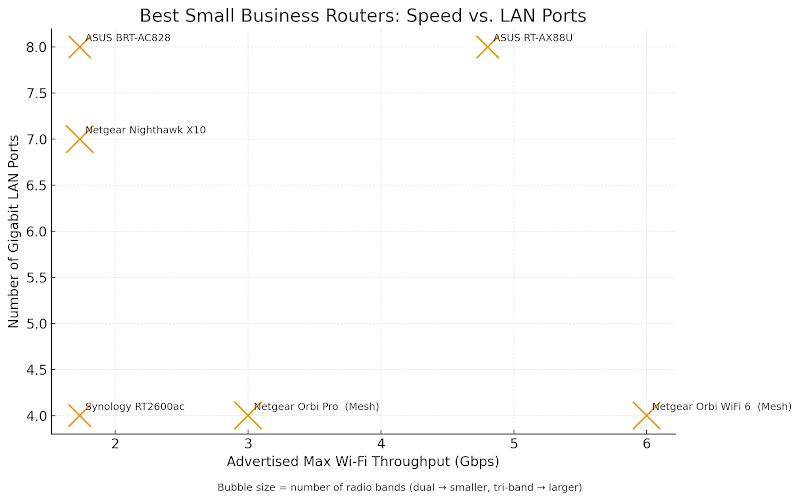
Less important considerations that are still worth being aware of, include how easy the router is to set up and maintain – is it something you can do quickly yourself, or is it a bit more involved? Going for a cheaper option may cost more money in the long run if it takes up an IT team’s time to keep working optimally.
Hopefully we don’t need to remind you of this one, but ensuring it offers the speed you require is important, too.
Our Small Business Routers Testing Process
We tested these small business routers by focusing primarily on the same factors mentioned above. Speed, cost, area of coverage, type of router, communication bands, and additional features.
We included both standard and mesh routers to ensure the best range of options to suit your own office space, while also testing out their companion apps to ensure easy and effective setup.
Make sure you check our other articles on business route for up to date business information and help along with business tech reviews that can help inform your next business purchase.

